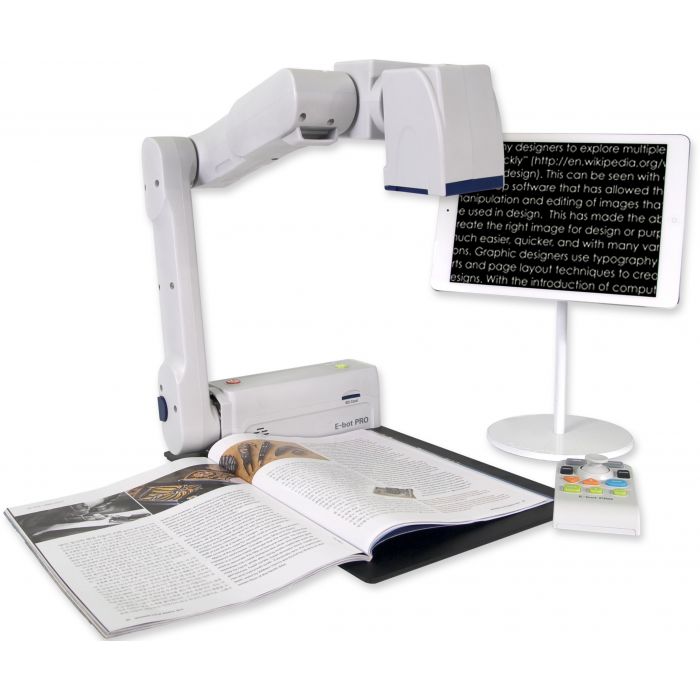E-bot PRO
Display directly on your iPad screen via dedicated Wi-Fi wireless access point and use common touch-screen gestures to adjust the magnification level and image color, capture an image or OCR a document. . . and even control the camera movement. Or, connect with a Mac via USB 3.0 or PC via USB 2.0/3.0, or a TV or computer monitor with HDMI.
Connect E-bot PRO to your iPad™ or Android™ tablet, Mac™ or PC to view and interact with your reading, writing or distance magnification image. Navigate your reading material smoothly and easily using joystick control or touch-screen gestures which move the camera in response to your touch. Use E-bot PRO to read a book, see the whiteboard or take notes in class. OCR scan a full page of text, then listen to it read aloud through a built-in speaker or headset (speaker jack available for earphone or headset).
Display E-bot on your Windows PC or MacBook laptop. Set up is quick and the USB connection is easy, so moving from classroom to classroom or between the office and conference room is hassle-free.
Features & Highlights
-
Electronic Camera Movement Control
Move the camera and adjust magnification using the integrated joystick on the remote control or by using touch-screen gestures on your tablet. E-bot PRO will even remember your place on your reading document when you switch between far and near view. Students will stay engaged with a classroom lecture and employees focus their attention on the presentation with the aid of E-bot PRO’s automated near-to-far or far-to-near camera with position memory. - Full-page OCR Scan and Read
OCR capture an entire page then listen in either a male or female voice as well as set your speech rate and volume. E-bot PRO features a secondary, dedicated camera for OCR that ensures a great-quality scan whether in a classroom, office or home environment. -
Save OCR Text and Captured Images to a built-in SD Card
OCR and save pages from a textbook, newspaper or magazine. Capture and save as text or image. -
Convenient Portable Magnifier
Bring E-bot PRO wherever you want to use it. E-bot PRO is lightweight and easily folds into a compact size. -
Exclusive iPad and Android Tablet Compatibility – Completely Wireless!
Display E-bot PRO’s image directly on your iPad or Android tablet. Quickly and effortlessly connect your tablet via a dedicated Wi-Fi connection, without any wires or cables! This reduces desktop clutter and tangled cables. -
Close-Up and Distance Viewing
View a book or document on your desk or a presentation on a board or screen across the room. Switch between the two without losing the respective magnification level, image setting or display contrast in reading or distance view. -
Familiar Touch-screen Gestures
Increase or decrease the zoom level, change text and background color, adjust contrast, initiate an OCR scan, pause and resume OCR text-to-speech reading, and more using familiar pinch and swipe gestures. This intuitive user-interface means anyone from elementary school students to seniors with vision loss can learn to use E-bot quickly and with very little instruction. -
USB 3.0
Transmit fast, high-quality images to your desktop or laptop PC or Mac. -
Auto Brightness
 in Addition to Built-in LED Lighting that Illuminates the Surface of the Reading Area
An integrated light sensor automatically detects the light in your surroundings and adjusts for a clear, high-contrast reading or writing image. -
Rechargeable Battery
Use E-bot PRO for more than 4 hours on a single charge. -
Remote Control
All functions are available via an intuitive wireless remote control that features a multi-speed joystick to control the camera movement To read across a line of text or pan around a classroom or conference room in distance view. -
Built-in OCR
Use the built-in OCR to capture and read documents even without a PC or tablet attached, and listen to text read aloud using E-bot PRO’s built-in speaker.
Technical Specifications
| Model # | EB100P |
|---|---|
| Camera | Motorized joystick or touch-screen control, HD, 60fps |
| Video Output | Wi-Fi: iPad, Android Tablet, Windows PC USB 3.0/2.0: Windows / USB 3.0: Mac / HDMI: TV, Monitor |
| Viewing Modes | Near View, Distance View |
| Magnification | 9.7†(Tablet): 0.8x ~ 35x / 17†(Laptop): 1.5x ~ 69x / 24†(Monitor): 2.2x ~ 97x |
| Audio | Built-in voice guide, speaker, earphone jack, volume control |
| Color Modes | 8 modes (7 user-definable from 56 possible color combinations) |
| Features / Settings | Focus Lock, Find Reading Location, Contrast, Line Markers and Windows, Auto-Scroll, Deskew/Perspective Correction |
| User Interface Options |
Touch-screen (with tablets), remote control, keyboard, mouse
|
| OCR | Full-Page OCR or screen capture OCR from built-in dedicated camera |
| LED Light | Choose lights on or lights off, automatic brightness control |
| Storage/Saving | SD card slot supports saving images as .JPG and OCR text as .TXT or .JPG |
| Battery | Rechargeable, removable Lithium-Ion battery, 4-hour battery life |
| Case | Custom backpack carry case included |
| Size | Folded: 9.3†W x 15.9†L x 2.7†H Unfolded: 9.3†W x 15.9†L x 15.2†H |
| Weight | 6.8 lbs |
| Warranty | Two-years limited parts & labor warranty |
| Manufactured By | HIMS |
|---|---|
| Product Size | 15.9 x 9.3 x 2.7 in |
| Product Weight | 6.8 Lbs |
| Special Price | $3,295.00 |